Free Website Builder.
How to use the website builder. Start the website builder from the hosting control panel (click the website builder icon).
Step 1. Choose a template.
In the left column you see the template categories, clicking on a category will display the available templates. When you find a template that you like click "Select".
Step 2. Website information.
Choose what pages do you wish to have in the website top menu (you can add more later) and enter your website title, keywords and description.
Step 3. Drag & drop website builder.
In the top of the page you see the website builder menu, for save/publish change template, add text, images, forms etc. Under the menu is the template that you have choose.
For a new text area or picture etc in the website just click the icon eg "Picture", drag it in your website area and drop it in the place that you want it. For edit anything on your site just move the mouse over the item that you want to edit
Step 4. Save/Publish.
When you finish your website click Save/Publish on the website builder top menu and your website will be saved on your free hosting account and will accessible from the internet.



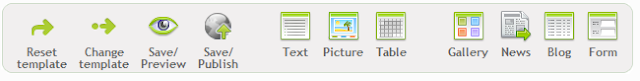
ReplyDeleteشركة تنظيف بالأفلاج
اهلا بكم في شركة الياسمينا للتنظيف بأفضل الخدمات والعماله المدربه واحدث التقنيات في التنظيف في جميع أنحاء المملكة